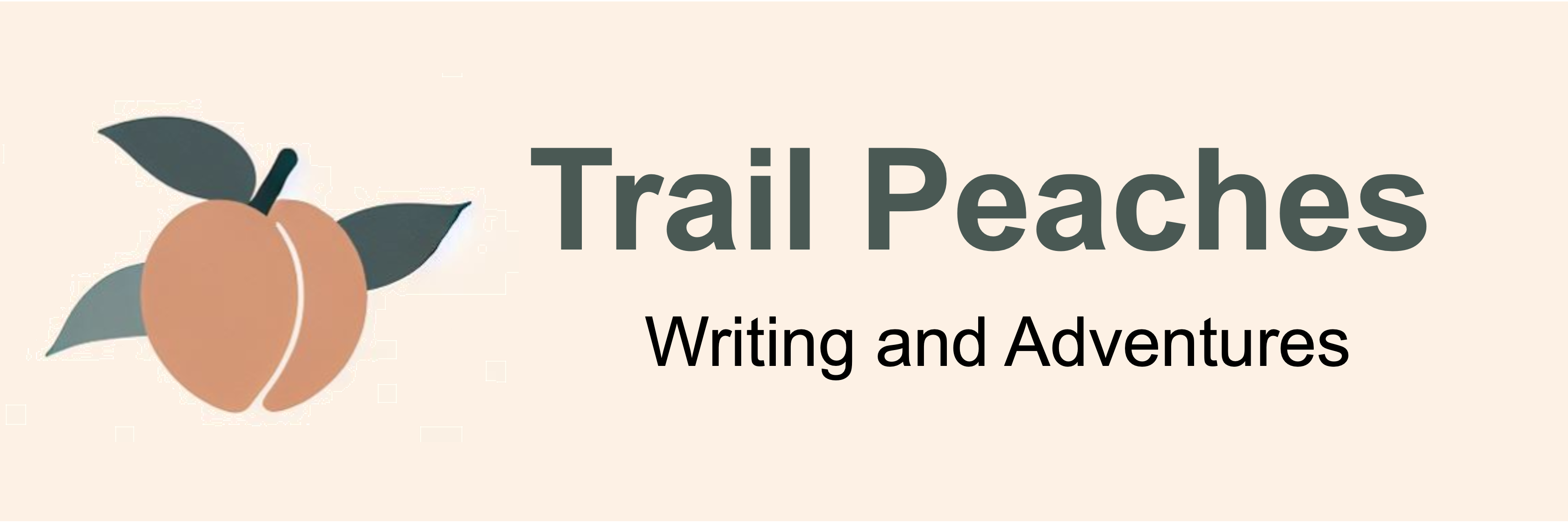tl;dr: I’ve spent over 2,000 miles and almost a decade looking at optimizing solar setups for backpacking. The recent Nitecore 5000 mAh battery release has finally pushed solar ahead of using larger power banks in the American West.

Background
I first started using solar in 2014 on a thru-hike of the Colorado Trail. I had a 4,000 mAh power bank built into a plastic case with solar that weighed a whopping 13 oz. It seemed to work well enough for me then, but keep in mind Guthooks didn’t exist and I was still using paper maps.
Before hiking the PCT in 2018, I spent several months and dozens of hours optimizing my phone and battery setup. This allowed me to entirely avoid larger power banks, and I moved to an optimized, for-purpose 3.4 oz battery solution. I still have not been able to beat this setup for power, which I used for 8,000-ish miles of hiking. My phone has since changed (now on a Samsung Galaxy S20 FE that I hate), making that optimized setup impossible. After changing phones, I moved over to an NB10000 and have around 5,000 miles worth of backpacking with that.
Falling in Love with Solar Panels
In 2020, due to COVID, I decided to re-hike the Colorado trail. I opted for using solar to avoid the amount of time I would need to spend in town, where I would potentially exposemyself or others to COVID. After doing dozens of hours of research and testing, I ended up settling on the “10W” Lixada panel (~3.6 oz), and a RAVPower 3500 mAh battery (~2.5 oz). I was amazed by how amazingly this setup worked. At the time I used a Moto Z4, and I had more power than I could use. It’s wonderful never needing to spend time in town charging, and I could listen to audio books all day and film endless video if I felt compelled. It was crazily liberating compared to the NB10000 or Moto PowerPack I had been using previously.
I loved that setup so much, that I tried to use the same setup on the CDT. I made it a few hundred miles before the RAVPower’s micro-usb port catastrophically failed, and I had to overnight a power bank to my next resupply.
Before I move to the new setup I’ve optimized, let’s talk solar pros and cons:
| What’s Good About Solar | What’s Bad About Solar |
|---|---|
| If you’re in the American west, you can typically get more energy than you’ll be able to use | If you hit several days of significant cloud coverage, you may need to modify usage patterns |
| You don’t need to spend time in towns waiting for batteries to recharge | Setup can be heavier than some power bank configurations (shorter trips) |
| You don’t need to be very conservative with battery use between resupplies | Solar setups are more finicky than power banks |
| Durability may not be adequate for the use-case |
My Main Solar Setbacks
I’ve tried to make solar work for me over a couple thousand miles. The single biggest issue I’ve had when using solar has taken the form of numerous durability issues and various strain failure points.
When running solar, you attach the setup to the outside of your pack. It’s a little finicky to get it on there (definitely easier to stow a power bank inside your pack). More importantly, it means the solar setup is directly exposed to the elements, and will literally take a beating. Every time you get something from inside your pack, you’ll need to remove the solar setup from the top. When you do that, it ends up casually hanging out on the ground (you could baby it more, but omg.) Things break on the ground. Every time you unplug or plug your power bank in, you add stress on the power bank socket. The stress of connection points and jostling can wreak havoc on delicate USB sockets.
- On the CT in 2020, I had a USB cable fail (bend stress), and had to purchase a new one in copper mountain.
- 300 miles into the CDT, the the RAVpower micro-usb socket failed on me, and it could no longer be charged. The panel was fine, but I needed a new power bank, and sent the solar home.
- Recently on the AZT, I tried to optimize some different cable setups, and the new adapter added strain to the Lixada panel, creating too much torque and ultimately damaging the USB-A output plug ~50 miles in. I taped it and had a very finicky panel for the next 650 miles before abandoning it at the Grand Canyon.
Given these experiences, I’ve done a lot of work optimizing the weight and setup configuration to actually address the durability concern. u/liveslight has a great video of various setups, but the durability concern is not given adequate attention. It’s not as large of a concern for shorter hikes.
My Optimized Setup
Photos can be found here
- Lixada-equivalent panel. Handle cutoff + CCF (3.6 oz)
- Nitecore NL2150RX (2.65 oz)
- 2.5mm Shock Cord and Locks (0.30 oz)
- USB-C Cable and angle adapters (0.65 oz)
Total: ~7.2 oz (can be lowered/raised a bit with different Lixada tolerances, USB-C cables/adapters, and shock cord/locks)
There is allegedly a 18650 (NL1835RX) USB-C cell that Nitecore has. I can’t find it for purchase except on Alibaba/questionable sites. I estimate this cell, if it really exists, weighs around 1.82 oz, reducing the total weight to 6.37 oz, significantly beating the competition.
The competition:
- NB10000 Power Bank + equivalent USB-C Cable (5.7 oz)
- Anker Nano 511 (1.4 oz)
Total: ~7.1 oz
(Note*: I actually end up using a much longer cord with the NB10000 setup, weighing around 1.5 oz, so that I can use my phone while I charge it in towns. This is an additional 1.15 oz hit over the cord I otherwise feel comfortable using with the solar setup alone. I have not included this larger cord in the 7.1 oz weight listed above*)
Feature Discussion and “hacks”
The Lixada panel
it is a very durable, reliable panel. It does not put out power at 10 watts, but you can anticipate reliable wattage in the 2-4 watt range in the American West. The Nitcore 5000 mAh power bank is an 18 Wh cell, which means it will take about 5-9 hours to fully charge the power bank using the solar panel. That means that after one day of hiking in the American west you will typically have significantly more power available for your needs than if you running the NB10000 (one 5000 mAh cycle + 1 charge).
There is some variability in the Lixada panels due to shipments coming from different manufacturers in China. I recently bought a new one from Aliexpress that ended up being slightly heavier than my old panel (3.75 oz vs 3.54 oz). After cutting off the handle with a skillsaw, it came to 3.6-ish oz. I have another panel coming from a different Aliexpress shipper that I expect to be around 3.4 oz (less plastic), further reducing the setup’s weight compared to NB10000.
The Nitecore NL2150RX
This is the new piece of kit that really brings everything together. You no longer need a 21700/18650 cell charger, and the NL-RX “power bank” is close to the most minimalist “power bank” you can find, being little more than a cell. Because it’s now running USB-C, you no longer will need to unplug/re-plug the USB-C cable into the battery to charge your phone. You can just unplug the USB-C cable from the panel, and plug it directly into your phone (why I’ve used a slightly longer USB-C cable).
Shock Cord and Locks
I purchased 2.5 mm shock cord and barrel locks from ropeandcord.com — this is just about the smallest gauge cord that will reliably hold the battery in place, and keep the panel pretty stable on your pack without needing to worry about things.
USB-C Cable and angle adapters
This is key. You need to reduce strain points for the solar panel setup to reduce failure risks. To reduce strain at the USB-C socket on the NL2150RX, I got a right-angle adapter. This adapter enhances durability substantially, as there will be no plug sticking out orthogonally to the body of the battery. It can now lay flat, and there is a much smaller lever arm (torque is reduced) at the USB-C socket.
Similarly, I got a 180-degree, U adapter that goes from USB-A to USB-C. I think a better adapter can be found compared to the ones I bought.
Other odds and ends
You’ll notice in the pictures that there is some blue CCF on the back of the Lixada panel. When you mount the battery on the back of the panel, it is exposed to sunlight. The panel shades it fairly well, but the heat will transfer through the panel, increasing the likelihood that battery overheating mechanisms will kick-in, disabling charging. I’ve added CCF to insulate the battery from the solar panel. It seems to be working.
Using the cut-off handle from the panel, I cut a few pieces of the remaining plastic and superglued these pieces to the back of the panel at the height that the USB-C cable comes off of the U-bend. This will decrease the lever arm acting on the adapter port, reducing the strain and possible failure of the USB-C port. Similarly, I added a sliver to the USB-C 90-degree adapter I have on the NL2150RX battery. This also acts to reduce the lever arm, further decreasing the risk of damage from impact.
Additionally, I folded over about an inch of yellow electric tape and wedged it into the USB-A plug on the panel, between the white plastic housing and the metal USB-A adapter. The panels have poor tolerance in manufacturing, and it seems the USB-A plug can have a tendency to jostle loose, disconnecting and reconnecting the battery. Tightening the fit seems to have fixed this issue. I also carry electric tape with me in my kit, typically to tape blisters.
Other Power Optimizations
I think there is significantly more optimization that can and should occur with phone setups. My current Samsung Galaxy S20 FE is an abysmal piece of shit. I got it because it supposedly had “legendary” battery life, but it seems to burn through battery much more quickly than any of the Motorola Phones I’ve had (a lot). With that said, it seems to have similar battery drain compared to many others’ phones (25%-35% a day with reasonable usage in Airplane mode with extended power saving enabled, I need to charge it every night in default life, typically it’s at 15% by midnight).
With that said, I brought only the NL2150RX on a recent 3 day backpacking trip. My phone was at 25% when I started (car charging cable disconnected) and I ended up getting back to the car with only 15% battery life remaining and a drained 5000 mAh cell (didn’t take the solar panel). This is absolutely abysmal, and I will be looking at better phones for backpacking purposes this fall.
Concluding Thoughts
A Lixada solar panel along with the NL2150RX or NL1835RX offers significant improvement over an NB10000 power bank + Anker Nano 511 charger for approximately the same or better weight. Improvements from using this solar setup include:
- significantly more power capacity when hiking in the American West, and
- less time spent needing to wait for things to charge in town (e.g. 4 hours for the NB10000 to recharge).
I have made some optimizations and refinements to this solar setup to substantially improve the durability to a point where I think it can be reliably trusted for long-distance backpacking and multi-month thru-hikes.
With that said, I do not yet have enough miles with this new setup to personally feel confident that I should forego throwing an Anker Nano 511 into my backpacking kit. While I believe I have significantly improved the durability to a point where I do not anticipate components being damaged over thousands of miles, I also don’t mind the 1.4 oz hit an Anker Nano 511 costs me for buying a lot of peace-of-mind. After I accrue another 1000+ miles of use with this setup, I will probably abandon the Anker Nano.
Quick aside on Anker Nanos: There are several different Anker Nano models:
- Anker Nano 711 (1.15 oz)
- Anker Nano 511 (1.4 oz, also cool colors)
The Anker Nano 511 features folding plug connectors. The Anker 711 has fixed plug connectors. I have now damaged some of my gear with the 711 because the plug connectors do not fold. I have decided that the 0.25 oz hit for using the 511 is worth it for the reduced risk of damaging gear that I pack alongside it.